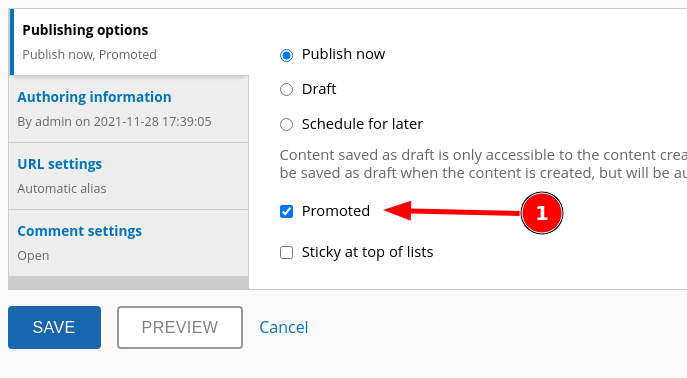Backdrop CMS by default has a block on the front page that displays what is sometimes referred to as a "river of content" on the front page. Specifically, it displays teasers for any content that has been been "promoted". In this video, we talk about ways that you can customize the view that generates this block of content.
This video is going to be useful to users that either want to customize the promoted content block on the front page OR to users that are just interested in how to make some very basic changes to a view.
The target audience for this video are folks that know very little to nothing about configuring the views module. Having said that, we should probably make an even more basic introduction to views in the near future.