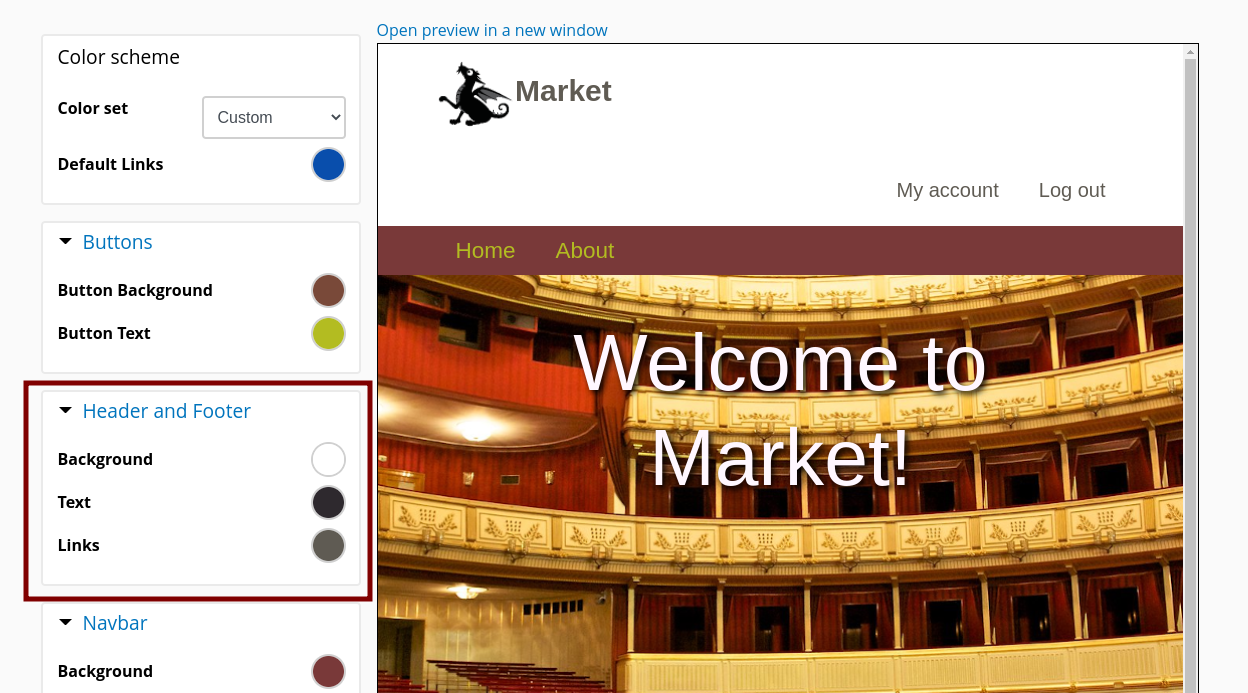Here is the header that we would like to configure for our Farmers market website. Some of the details of what we are about to describe are dependent upon the Opera theme, others are general to any Backdrop CMS site.
- Install and enable the Opera theme as your default theme if you have not done so already.
- Add your custom Hero image to the Welcome to My Backdrop Site block on the Home Page layout and remove the text. The Welcome to My Backdrop Site block is a Hero Block. We will upload a new hero image and delete the current Display Title. If you wish, you could also replace the current Display Title with alternative text.
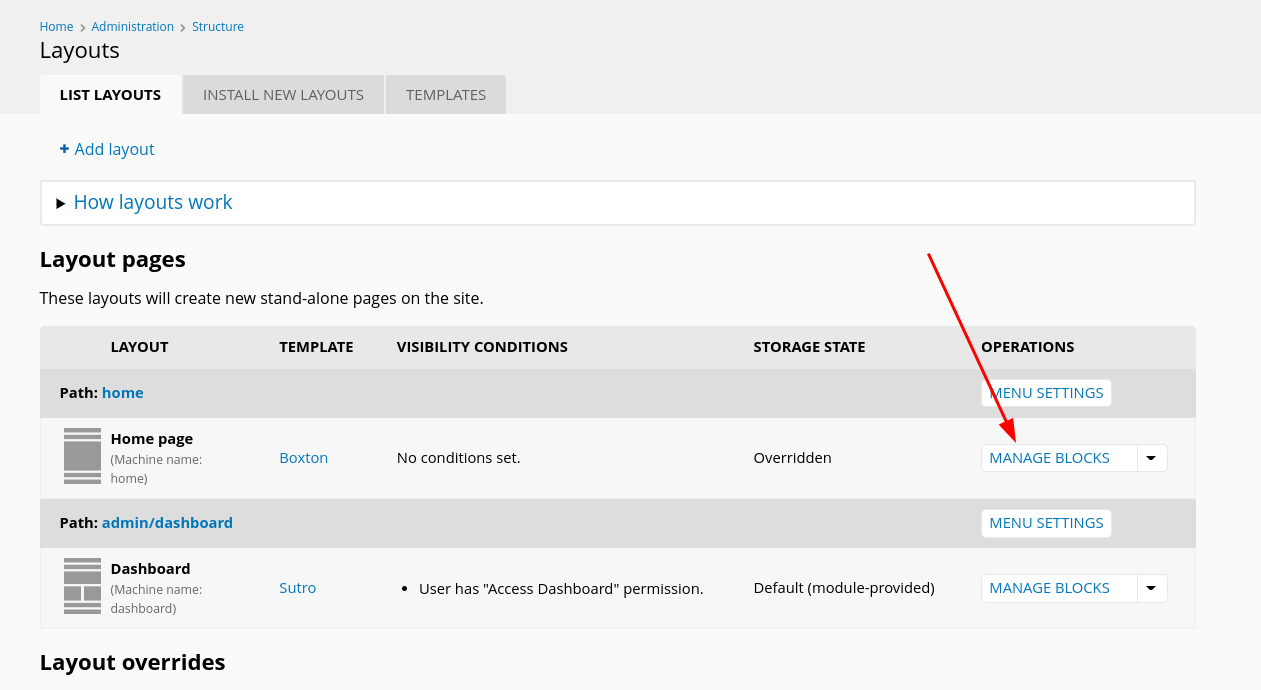
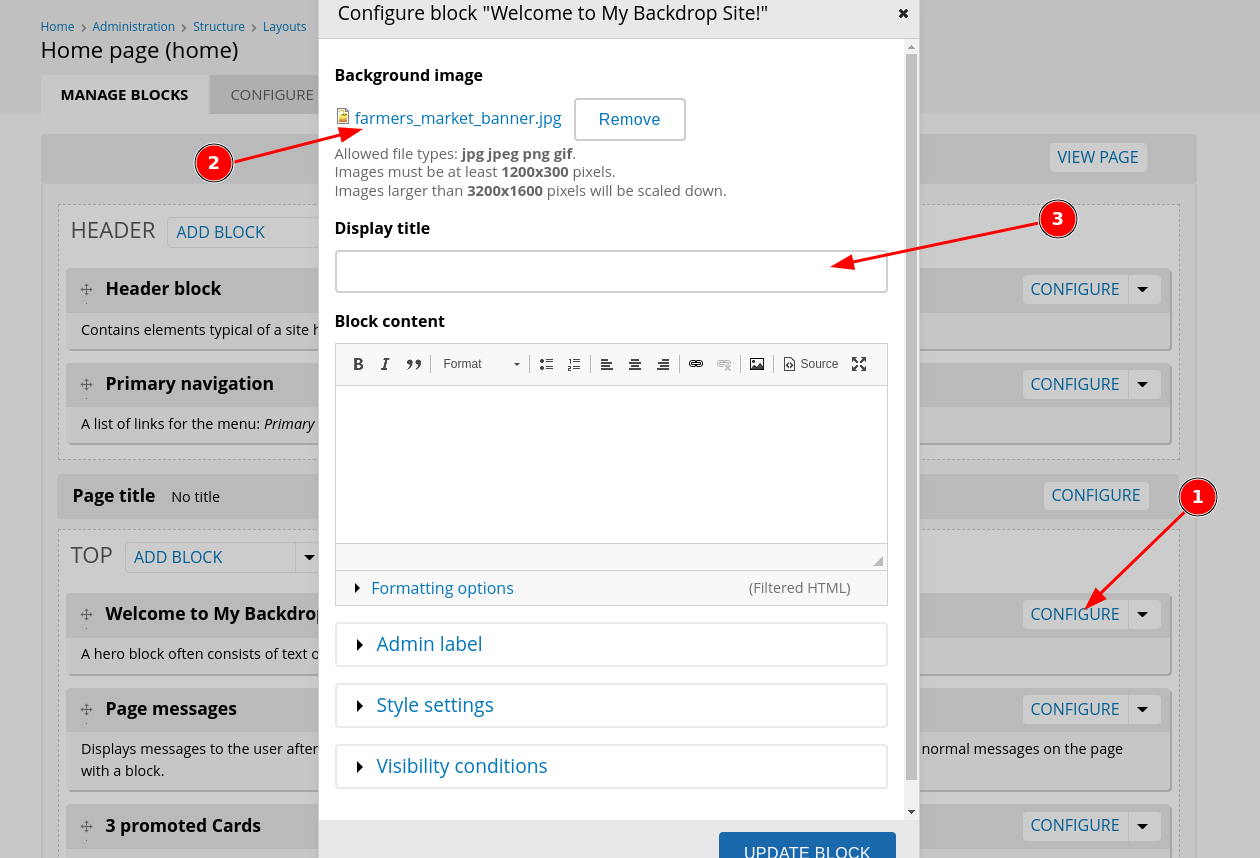
- You can make your navigation bar a different color with the settings in the Opera theme settings.
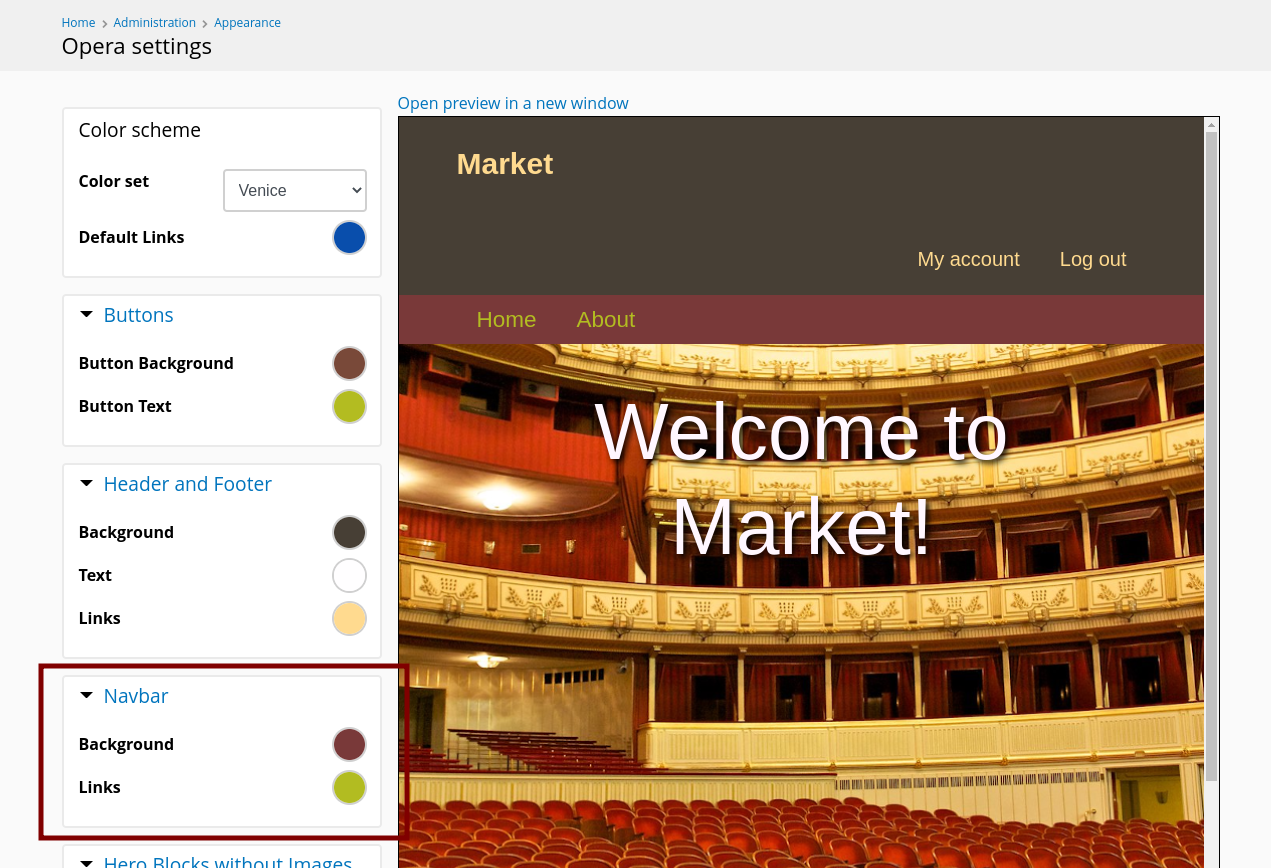
- Add your logo admin/config/system/site-information

Asset: drop_paw.png
- We uploaded a logo with a white background that did not look good on top of the dark background color, so using the Opera theme settings we changed the color scheme of the header to use a white background with dark text.