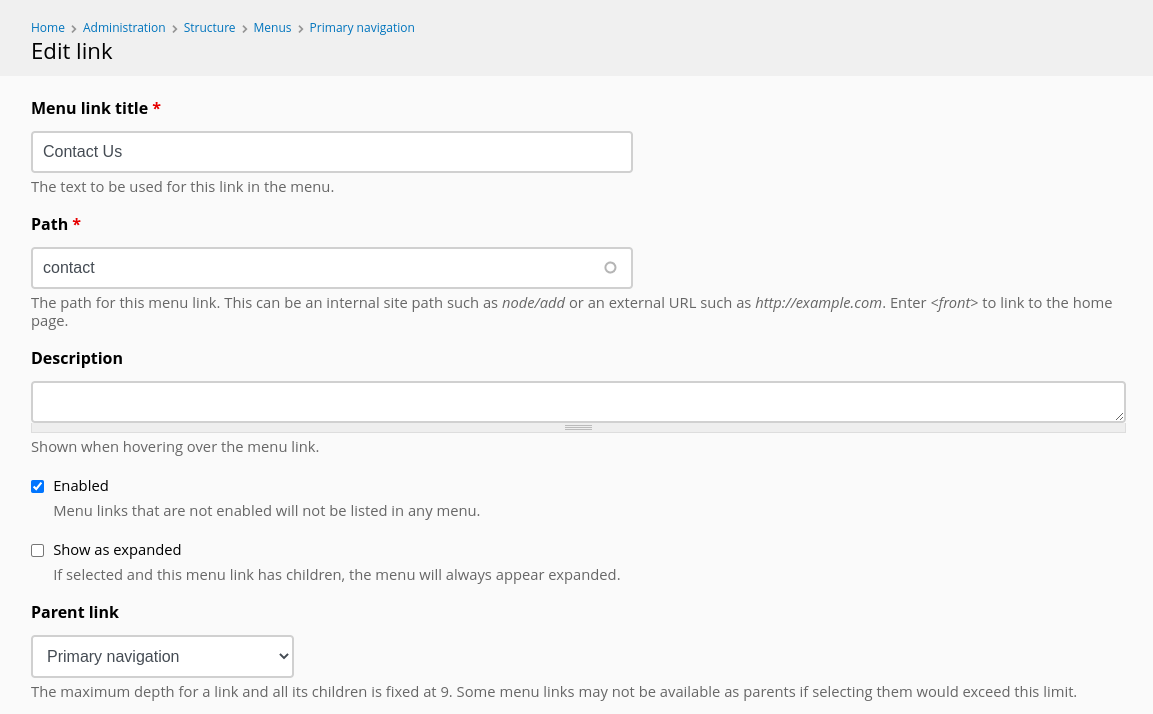Most website provide site visitors with some means of contacting the business or organization behind the website. Sometimes they do this by publicly posting an email address or phone number, but posting your email address directly on your website can lead to unnecessary spam. A Contact Us form is very common and allows site visitors to send the site owner a message without direct access to their email address.
Backdrop CMS comes with Contact module which is turned off by default. The Contact provides a very basic contact form with minimal options for configuration. It does not store any record of messages on the website, rather it forwards them to the designated contact via email.
The contact form does allow you set up multiple categories of contacts for the site visitor to choose from and then forwards each message to appropriate contact email account. Examples: Support, Marketing, Accounts Payable, Etc.
Instructions:
- Enable the "Contact" module.
- Go to /admin/structure/contact to find the configuration options for you contact form. Be sure to set the permissions so that site visitors are able to use your contact form.
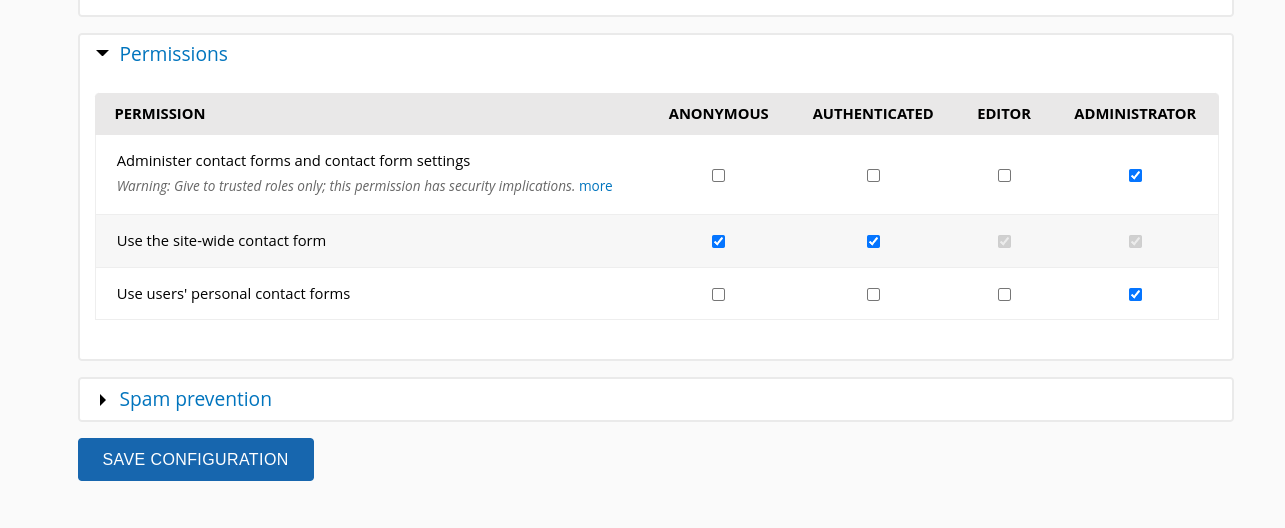
- Create a menu item for the Contact Us page that links to /contact