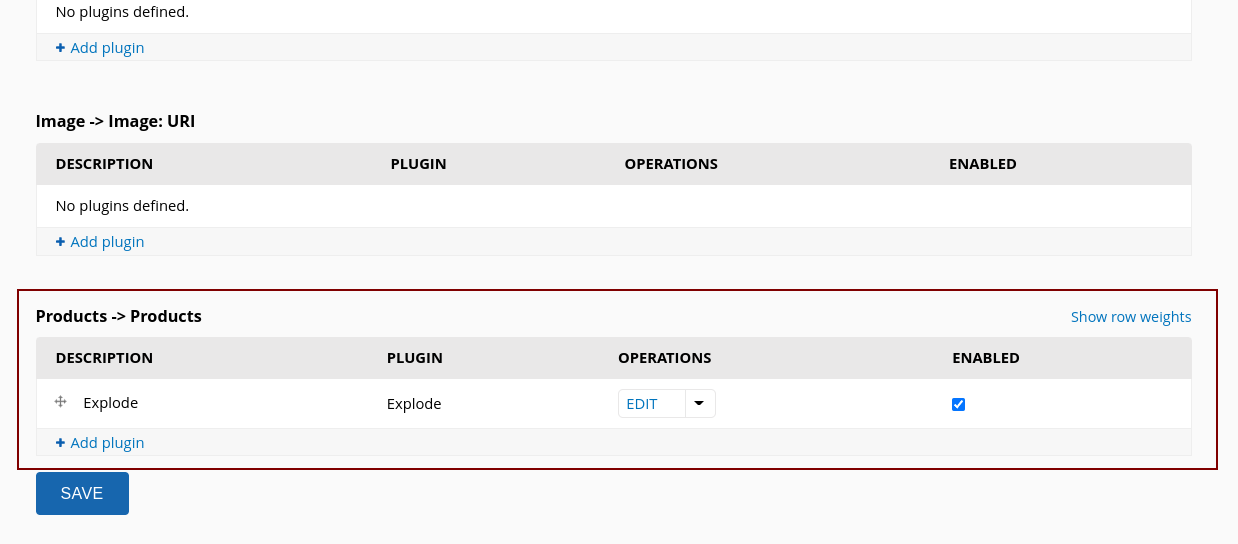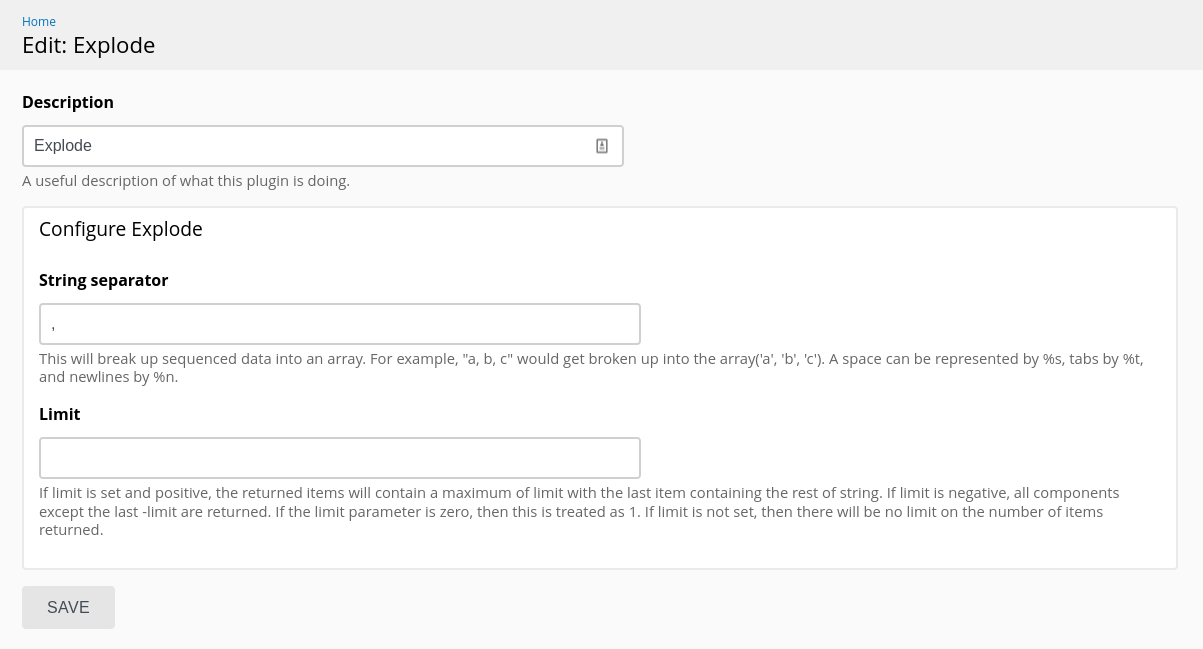Once you have installed and enabled the Feeds module, the next step is to create an "importer" at /admin/structure/feeds.
Your main goal with the feeds module is to map fields from a speadsheet to related fields on a content type or other entity type and configure an importer that provides numerous options regarding how to manage the import.
The Feeds Tamper module is used to automatically massage the data during import with plugins that allow find and replace, exploding or imploding lists of data, changing time formats, etc.
NOTE: This step will require that you have already set up the Vendor content type with all the recommended fields as well as the Products taxonomy vocabulary.
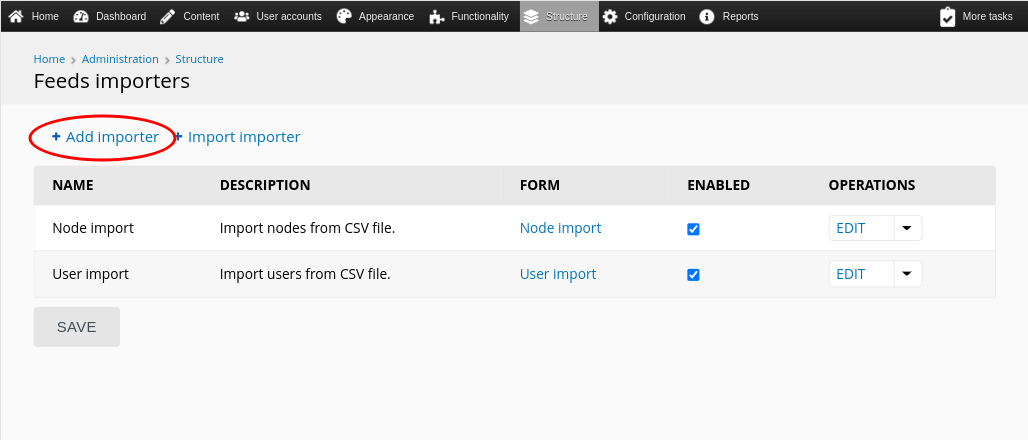
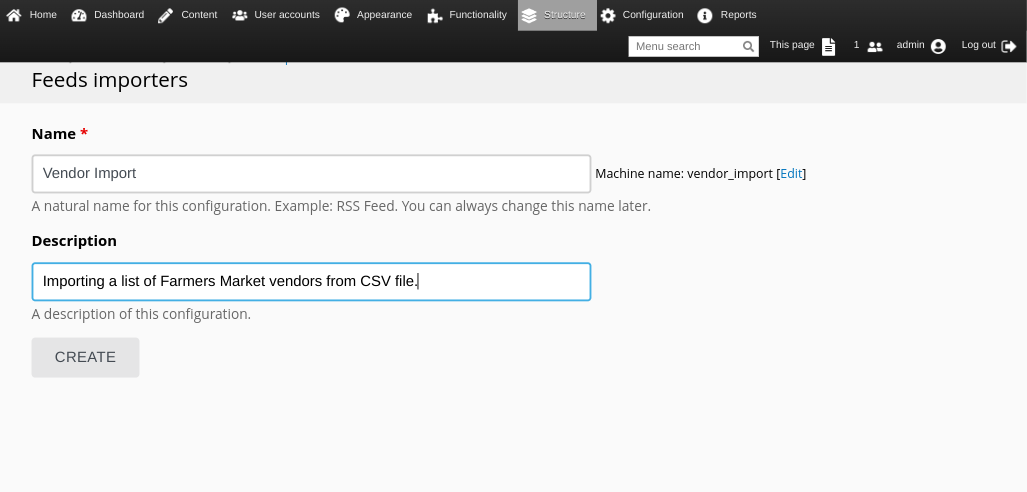
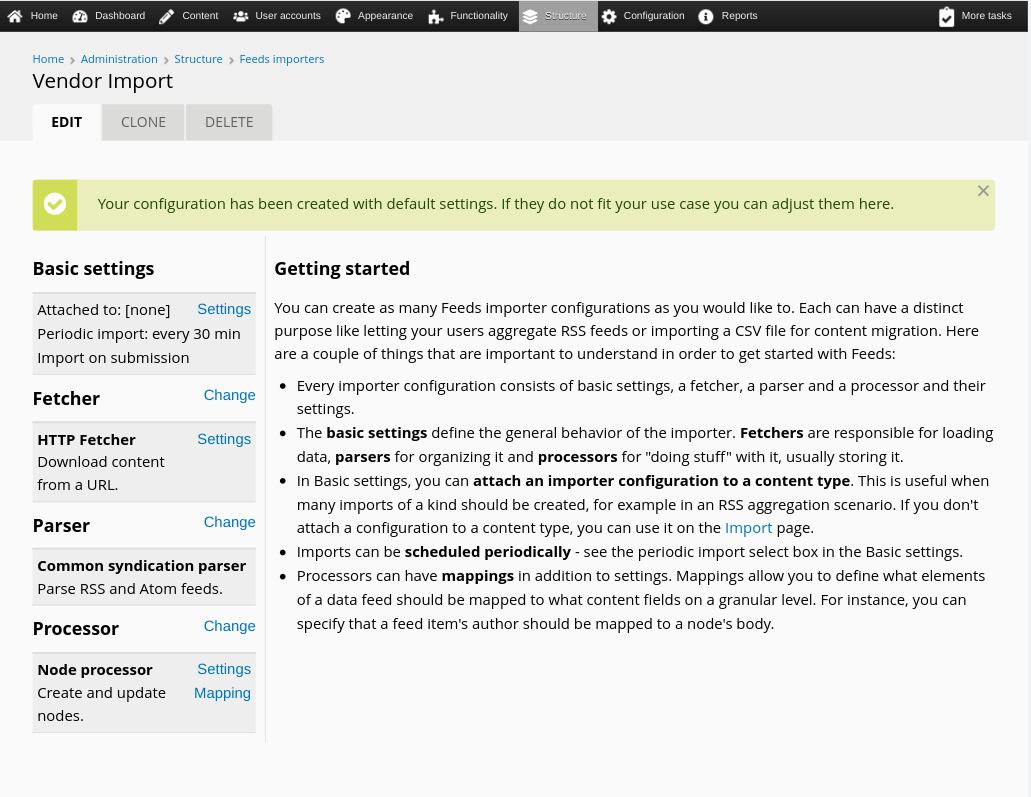
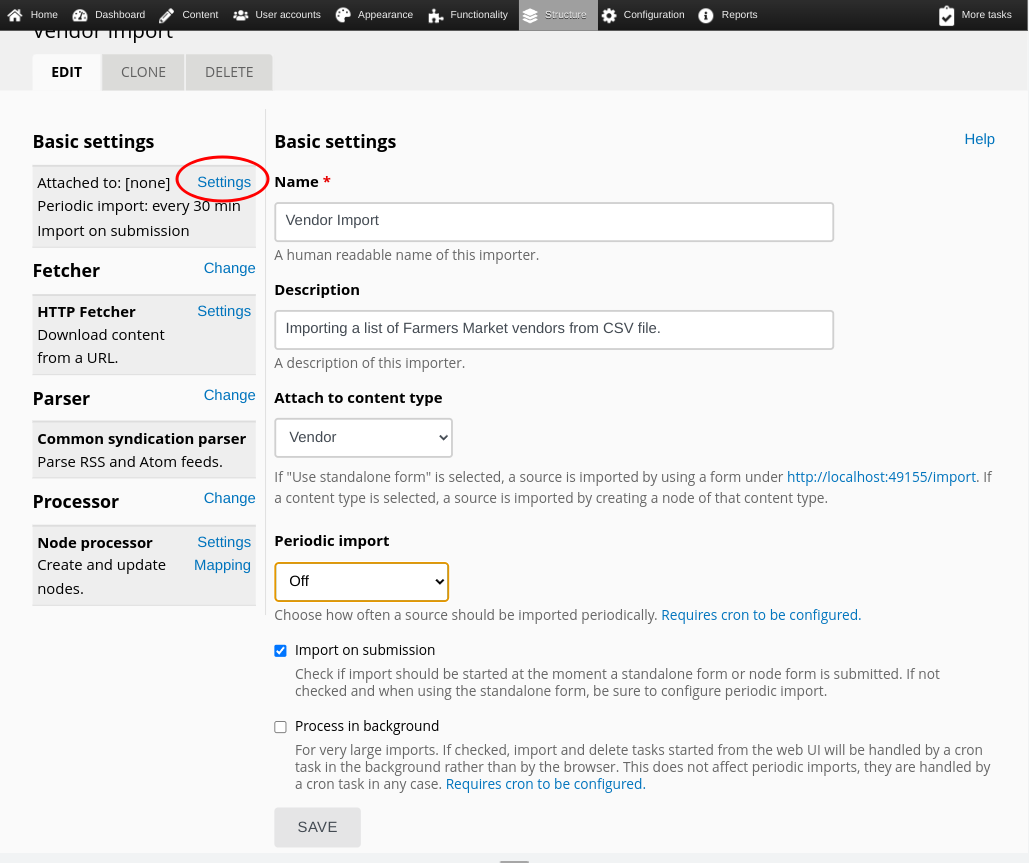
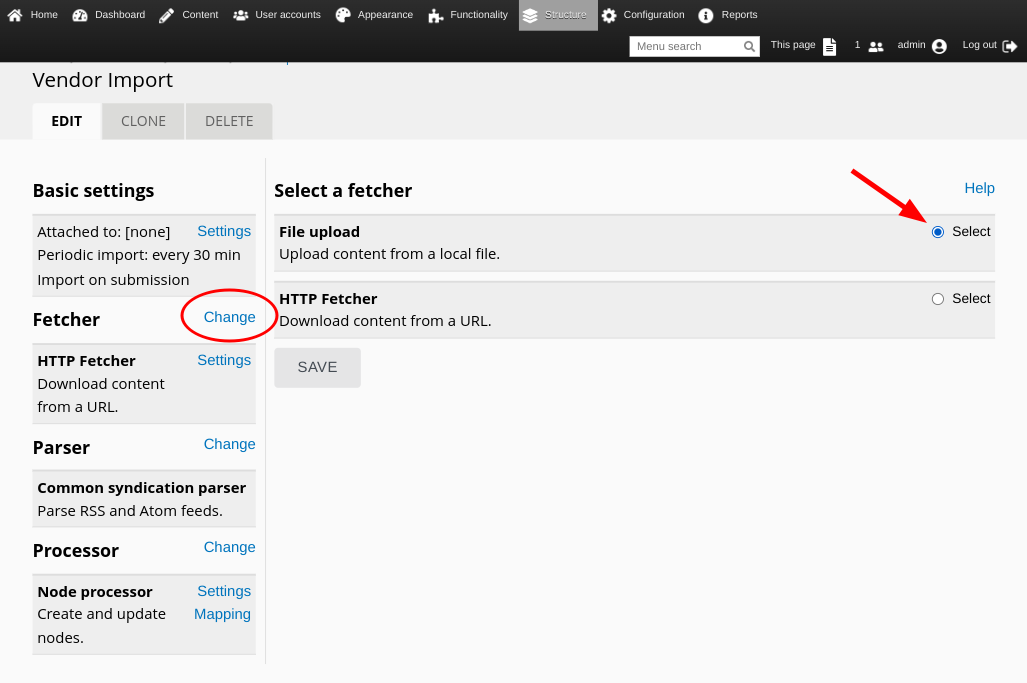
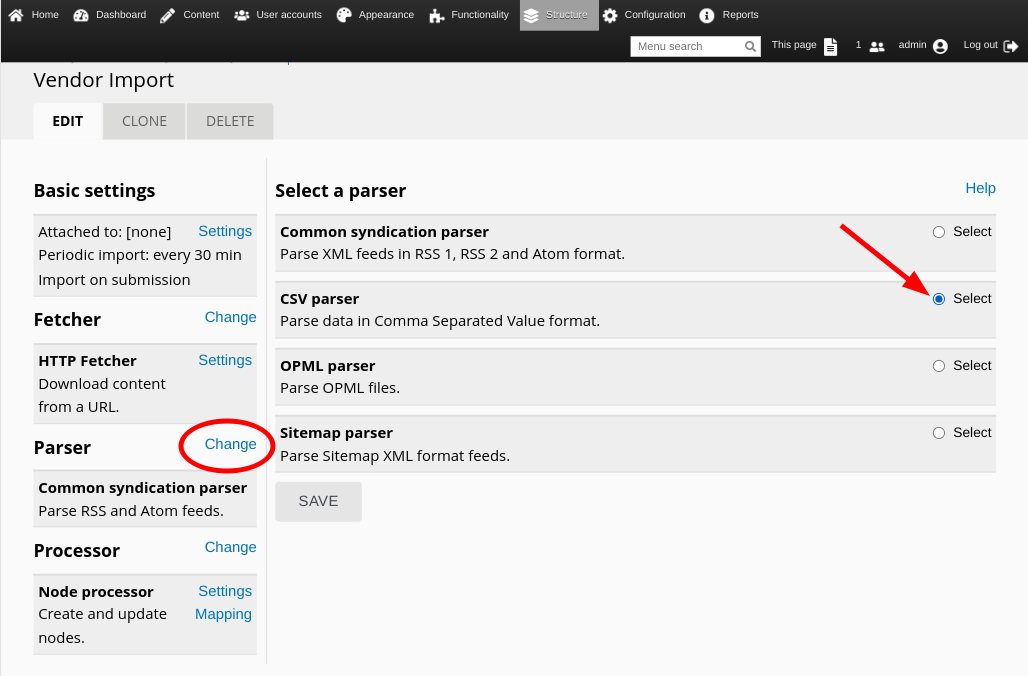
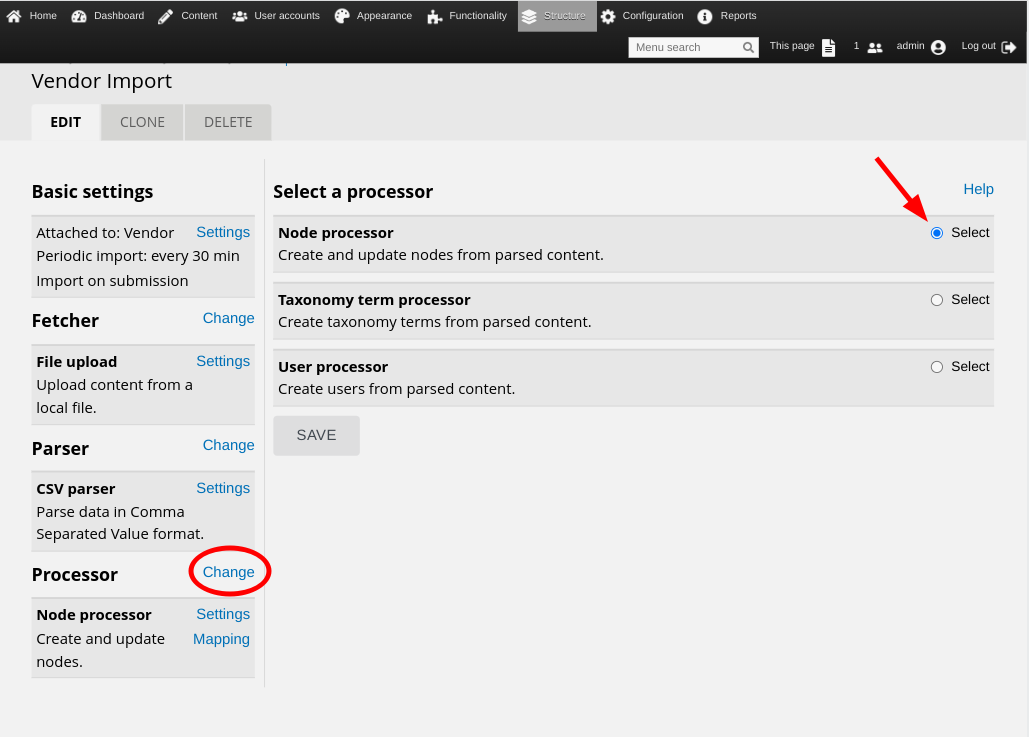
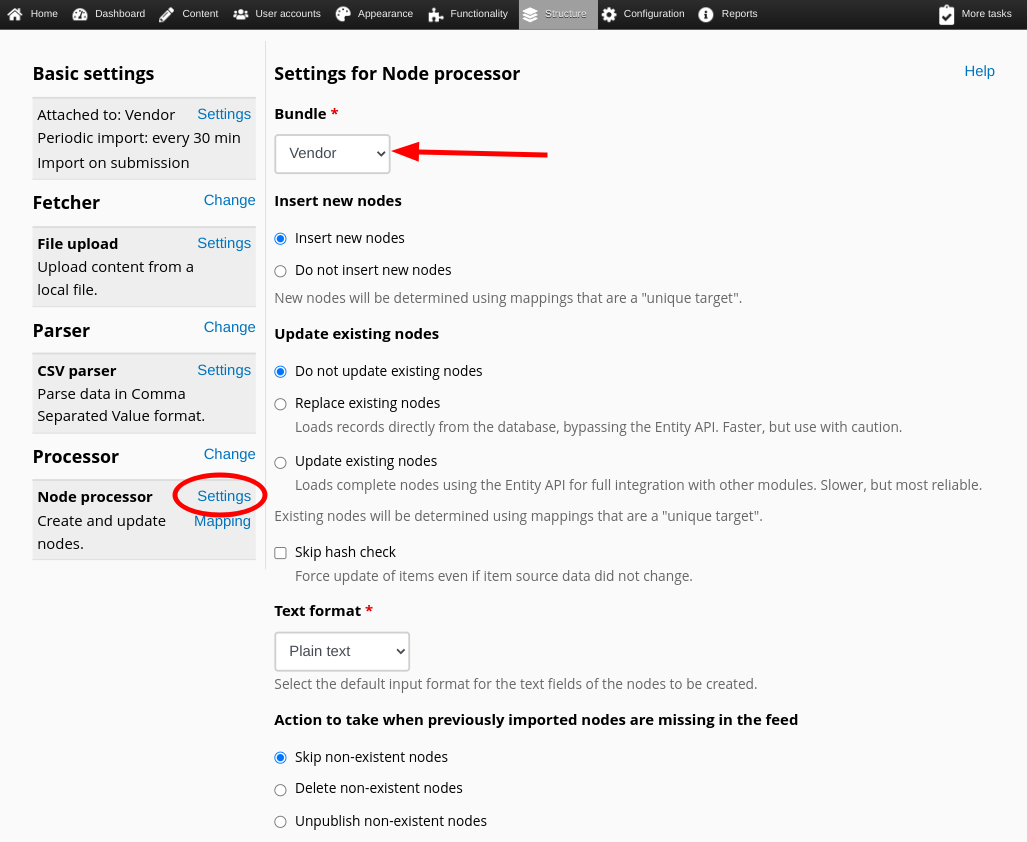
/admin/structure/feeds/vendor_import/mapping
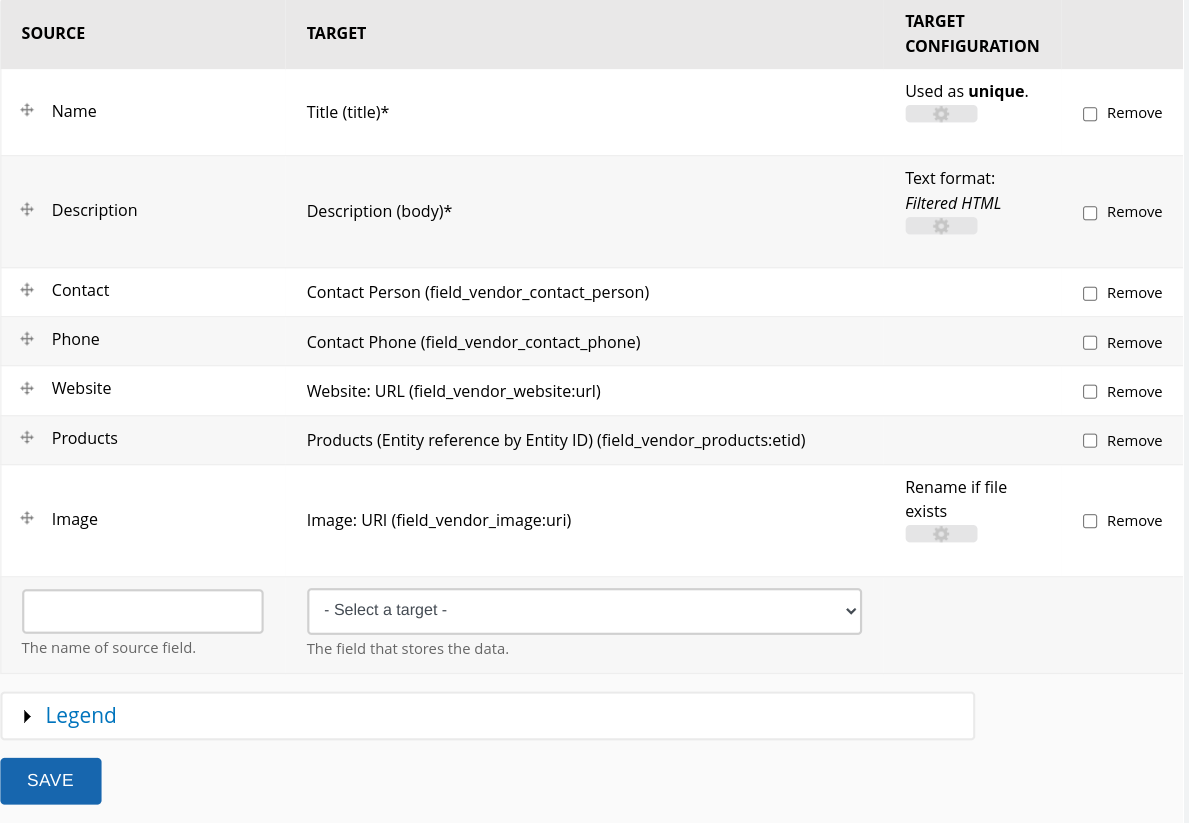
Feeds Tamper
You will also need to configure the Feeds Tamper module in the following way at /admin/structure/feeds/vendor_import/tamper