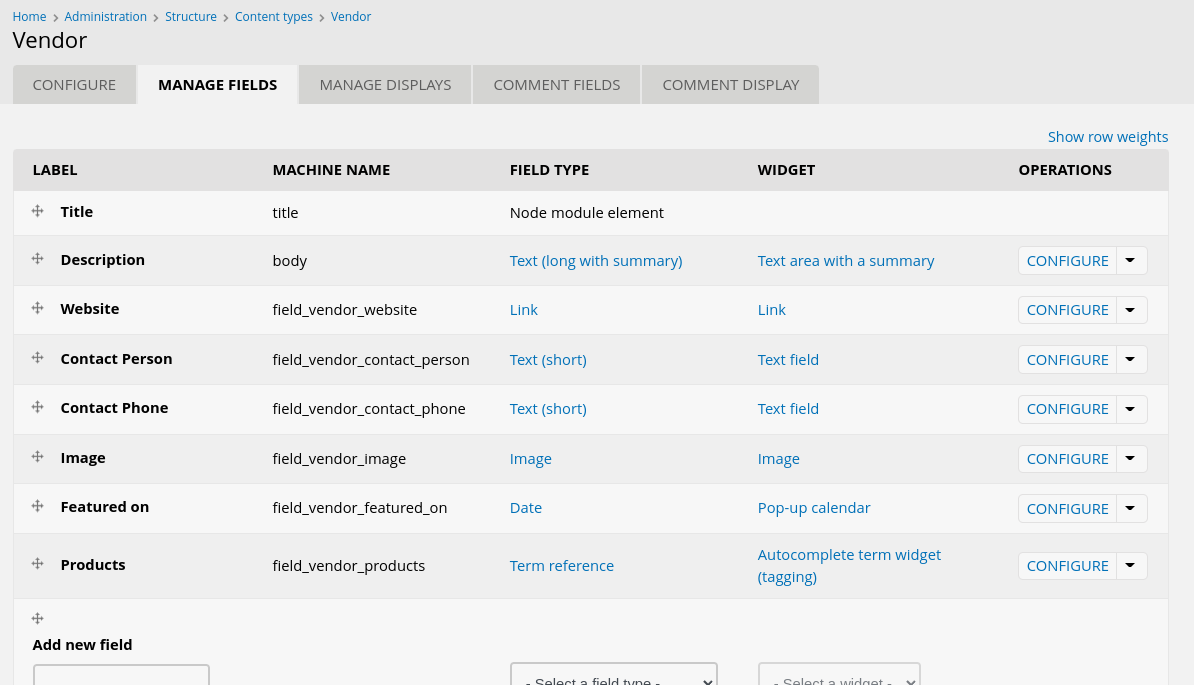We will create the Vendor content type from scratch to build or directory of vendors which is one of the most important features on this site.
For our version, we used the following fields:
- Title - This is a default field that comes with every new content type
- Description - This is the default body field, we just changed the label to something more descriptive.
- Website - This is a link field
- Contact Person - Text field (short)
- Contact Phone - Text field (short) - it would also be possible to use a phone field for better validation. We decided we don't need this for our site.
- Products - Term reference field - reference fields are used to link two pieces of content to each other. To create this field, you will also need to create a Products vocabulary to link to. This gives you a way of tagging your vendors by the products they sell. (NOTE: In September 2022 the Entity Reference field was added to Backdrop Core and could also be used for this field. We are not using it, because at this time it still does not provide all the features we would like for this demonstration.)
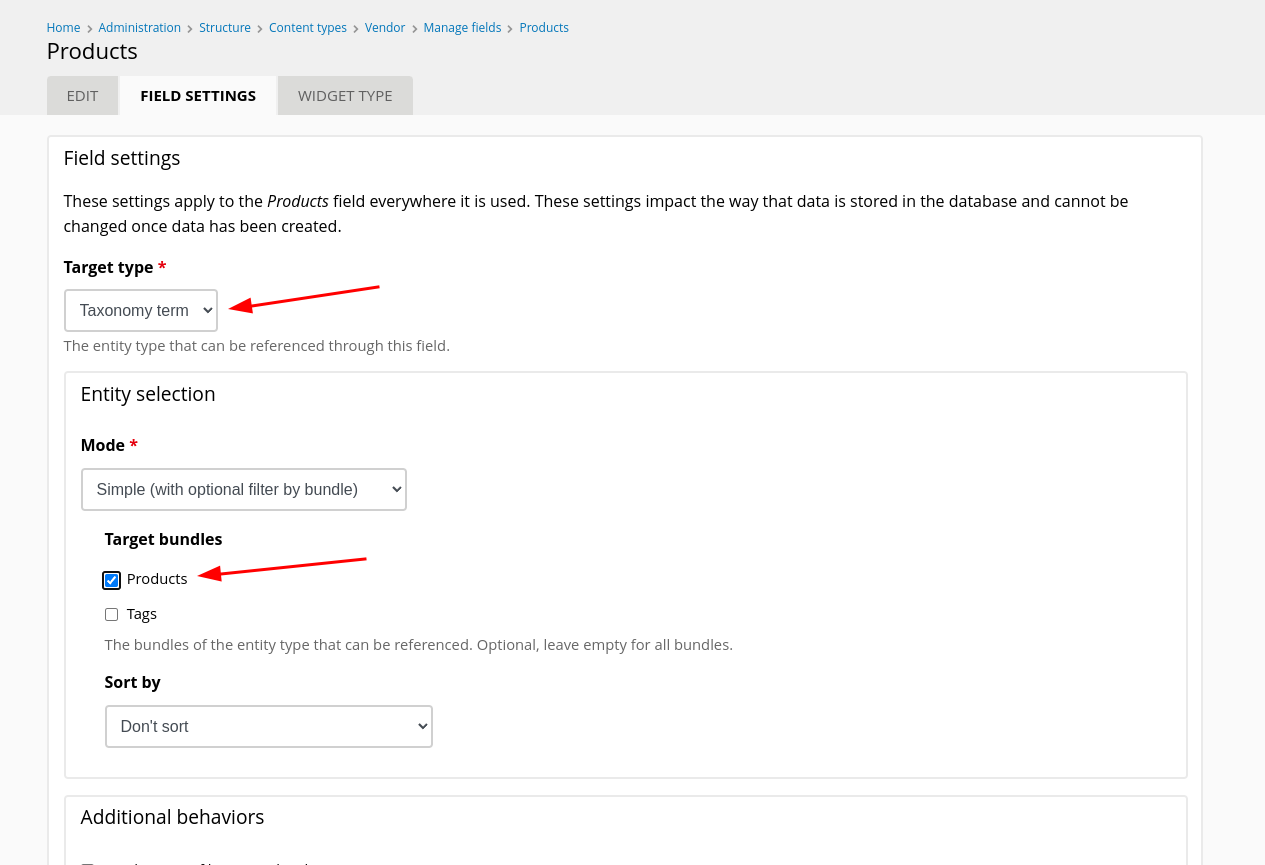
- Image - Image field
- Featured on - Date field - us this field indicate when you last featured this vendor. This is here because we will be creating a view that displays the most recently featured vendor and anytime a new vendor is featured, the previous one will no longer display.