You could create this block with a Custom block or an Existing content block. The main difference between these two options will be the process for editing content. To edit a custom block the editor must have access to and some knowledge of the layout/block system. To edit an existing content block, the editor need only have access to the normal content editing features.
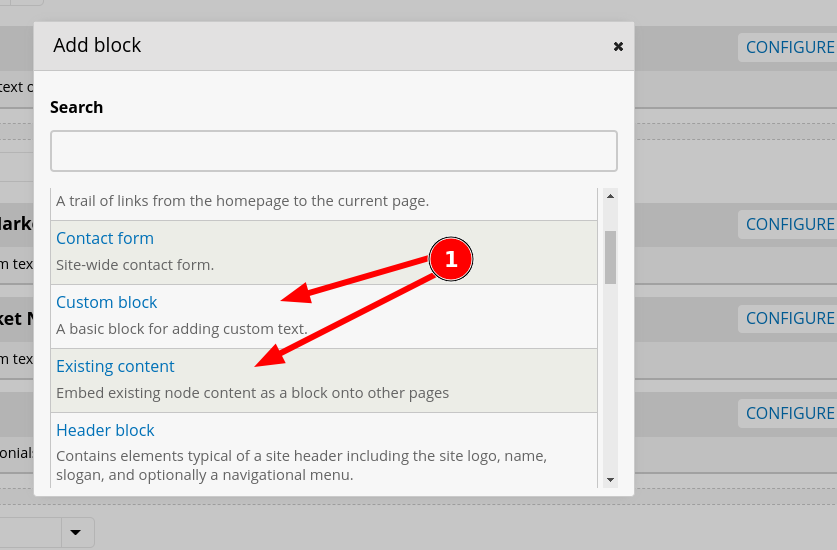
To create an existing content block, you can create a Card with the required content.
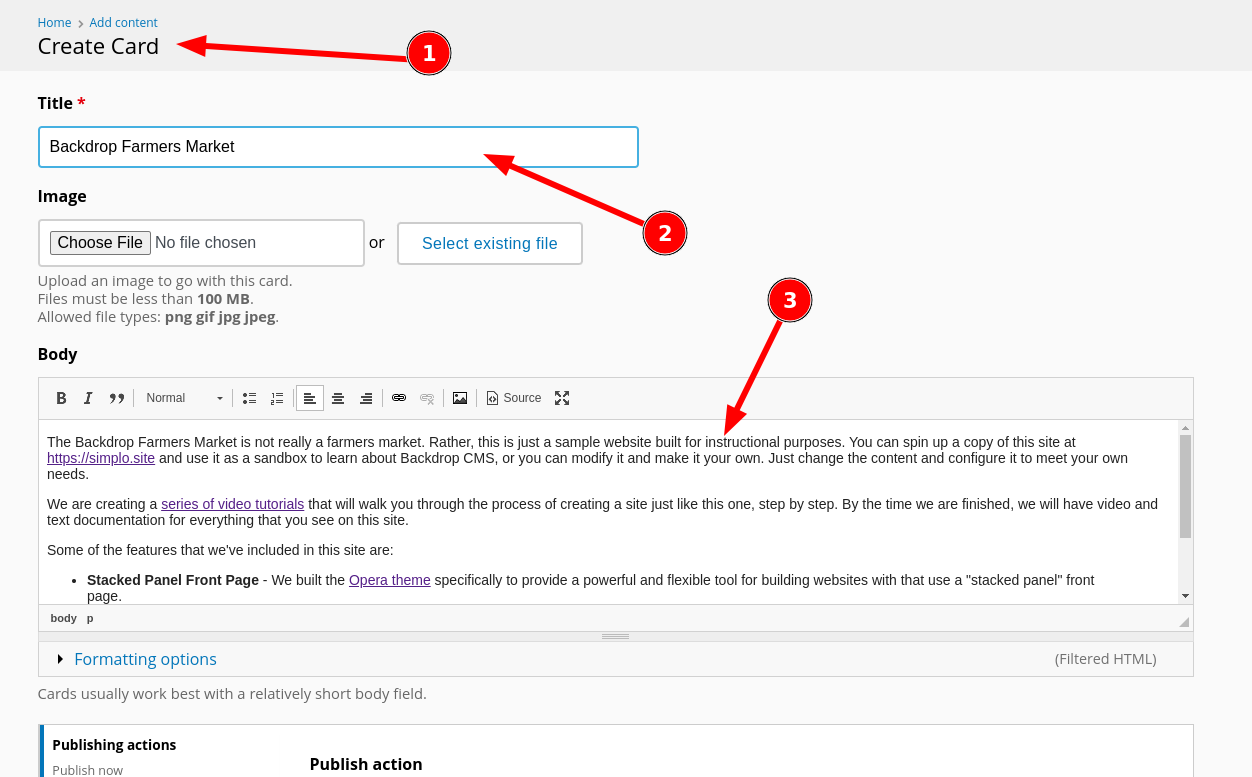
Create an existing content block that references our Backdrop Farmers Market Card and place it in the Content region of the front page.
- "Add Block" in the Content region
- Select "Existing Content" as the type of block
- Use the content title
- Use auto complete field to find existing content (either title or node ID).
- Be sure to add a meaningful Admin label to help you find this block on the layout page in the future.
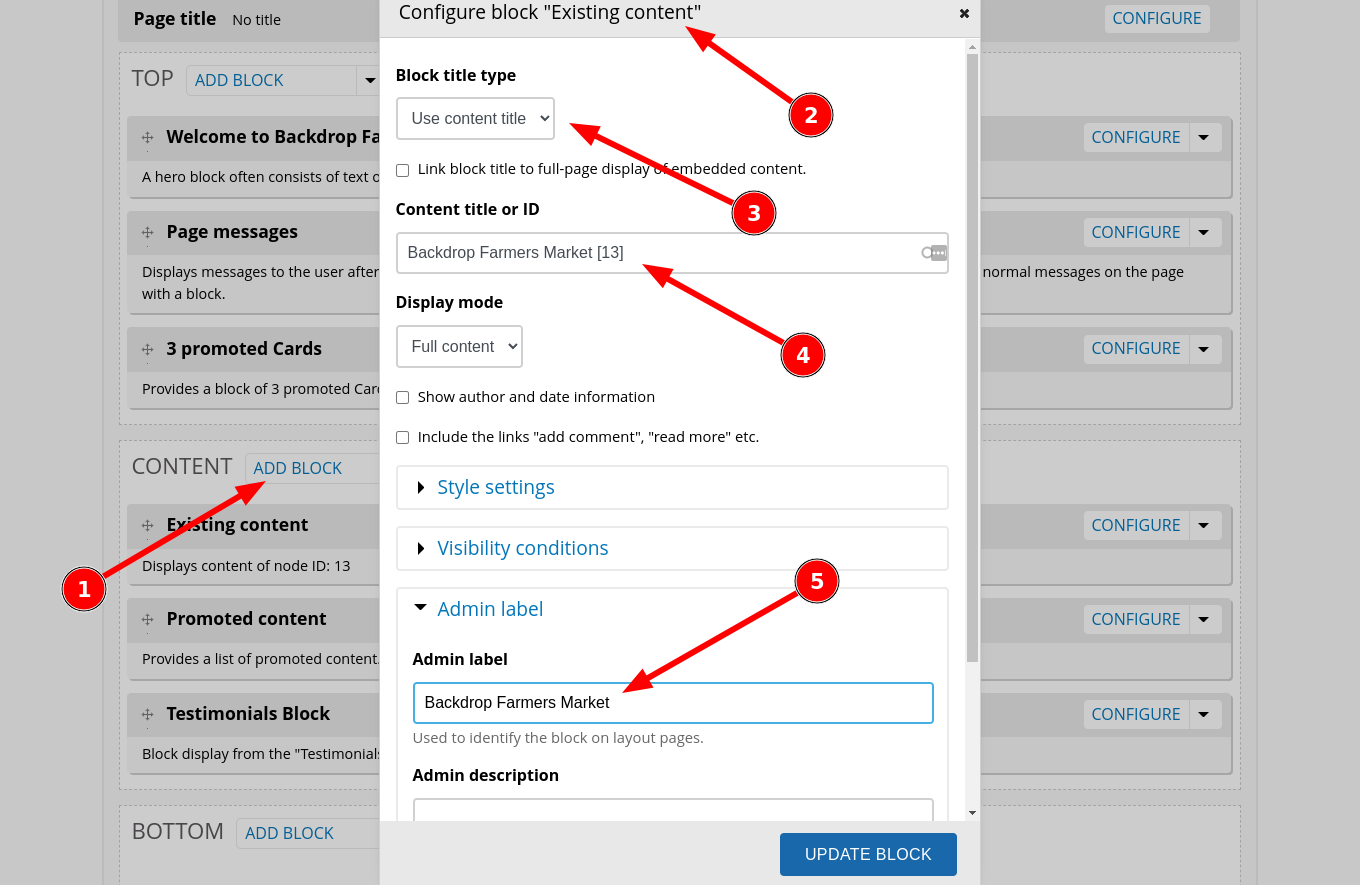
After this block has been created, you will need go here (/admin/structure/layouts/manage/home) and move it to the correct position on the page.