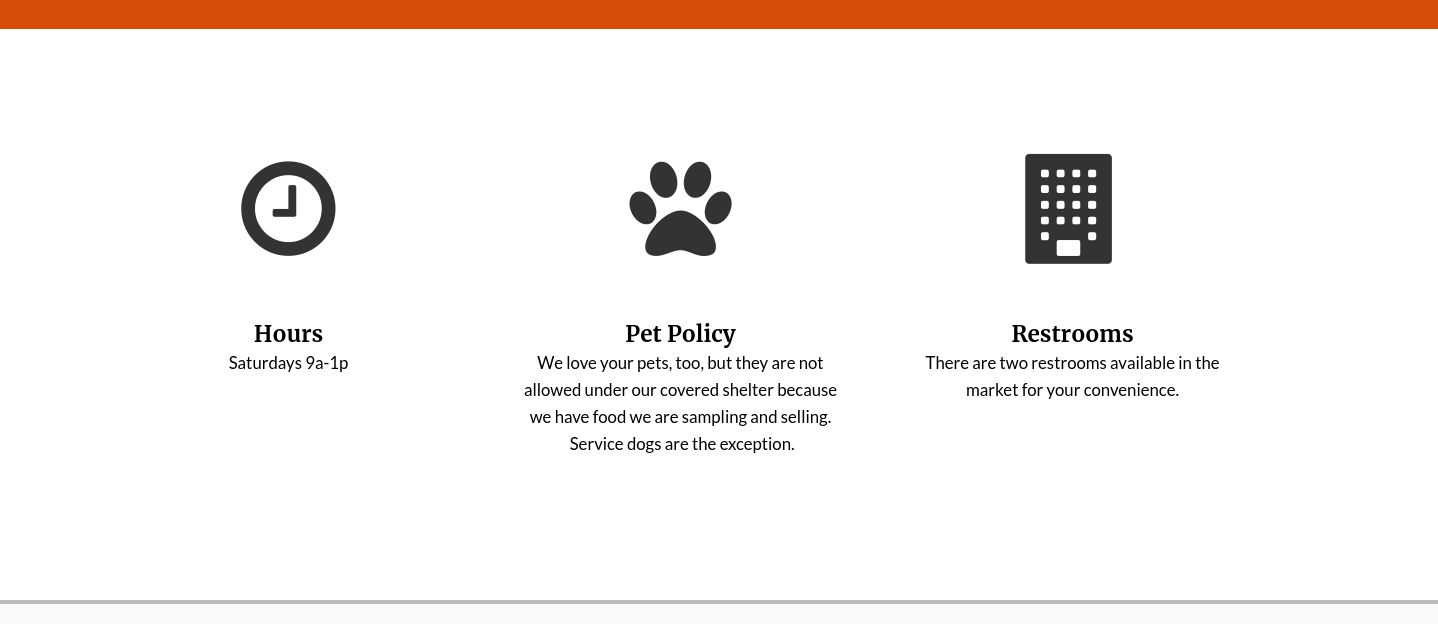There are several ways to accomplish this, but we'd like to use this opportunity to introduce you to the Fanciblock module.
- Install and enable the Fanciblock module.
- Add a "Fanciblock icon" block to the content region of your home page.
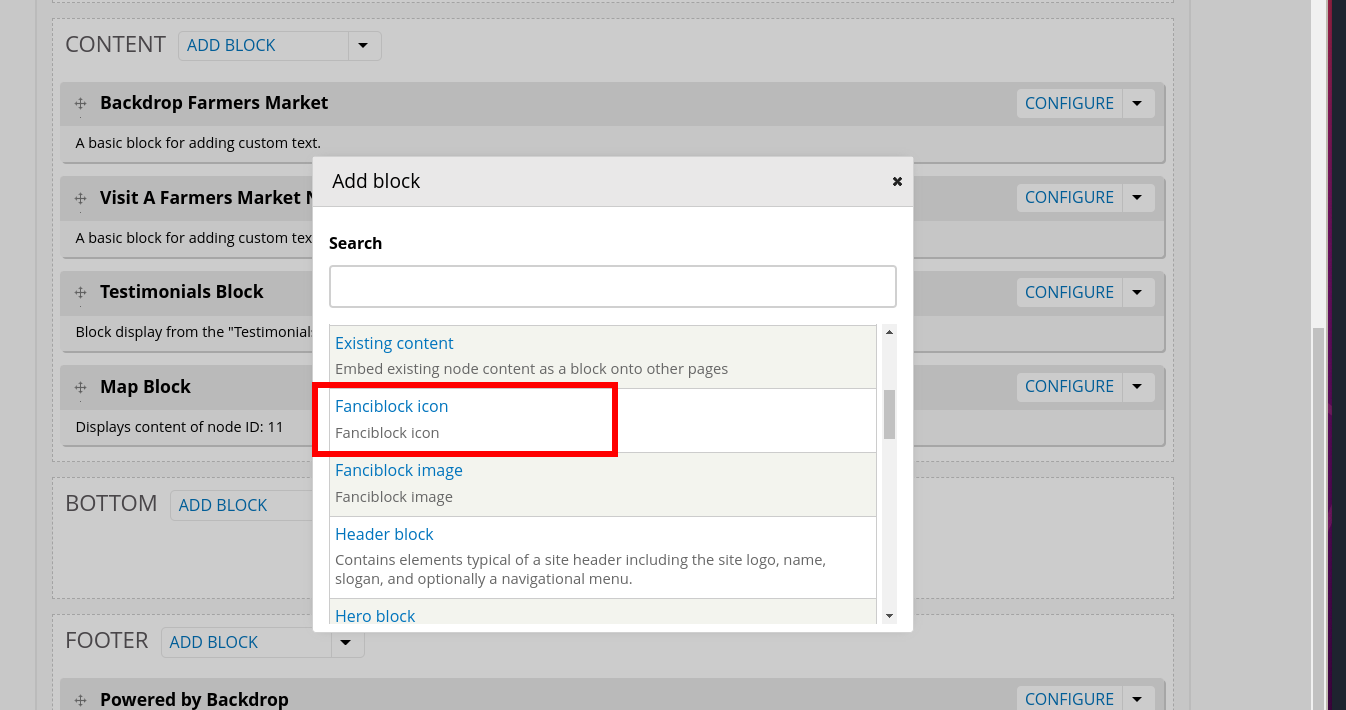
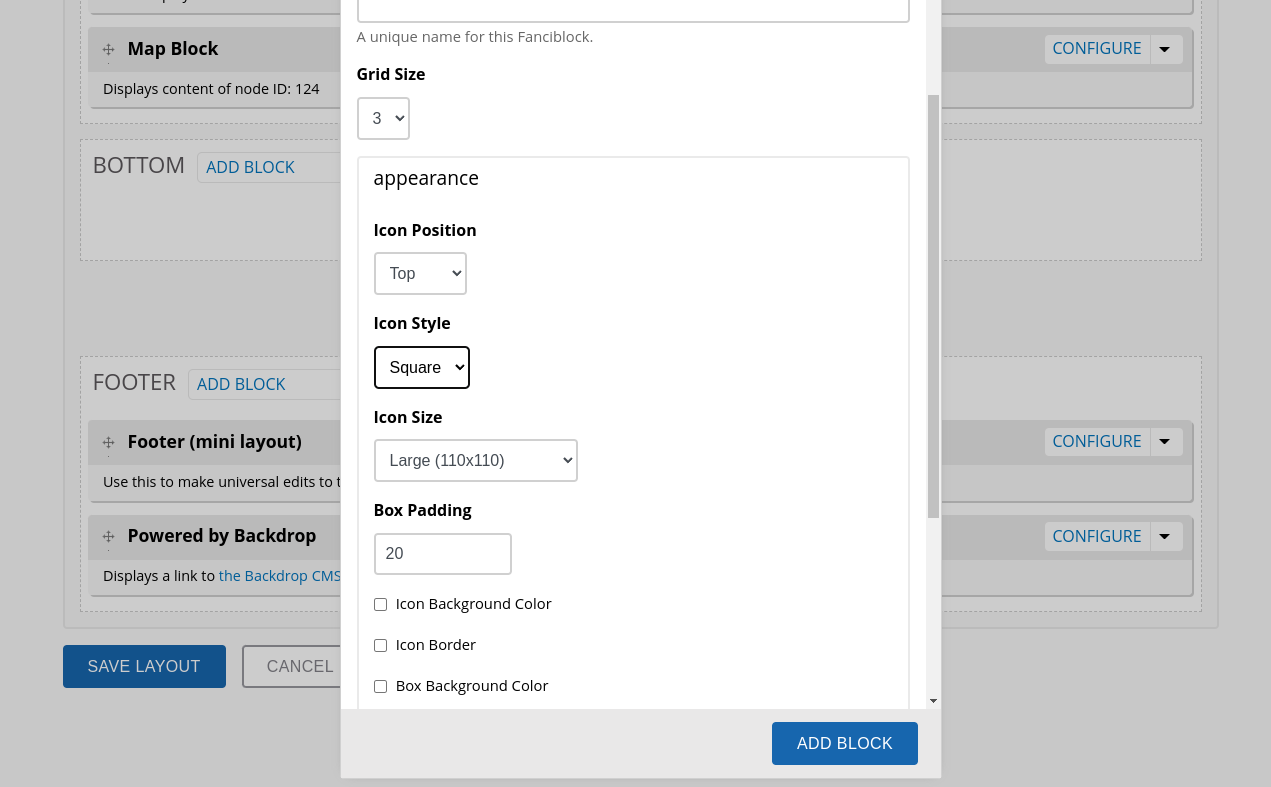
- Use the contextual menu link in the upper right hand corner of the block to find the settings for each of your Fanciblocks.
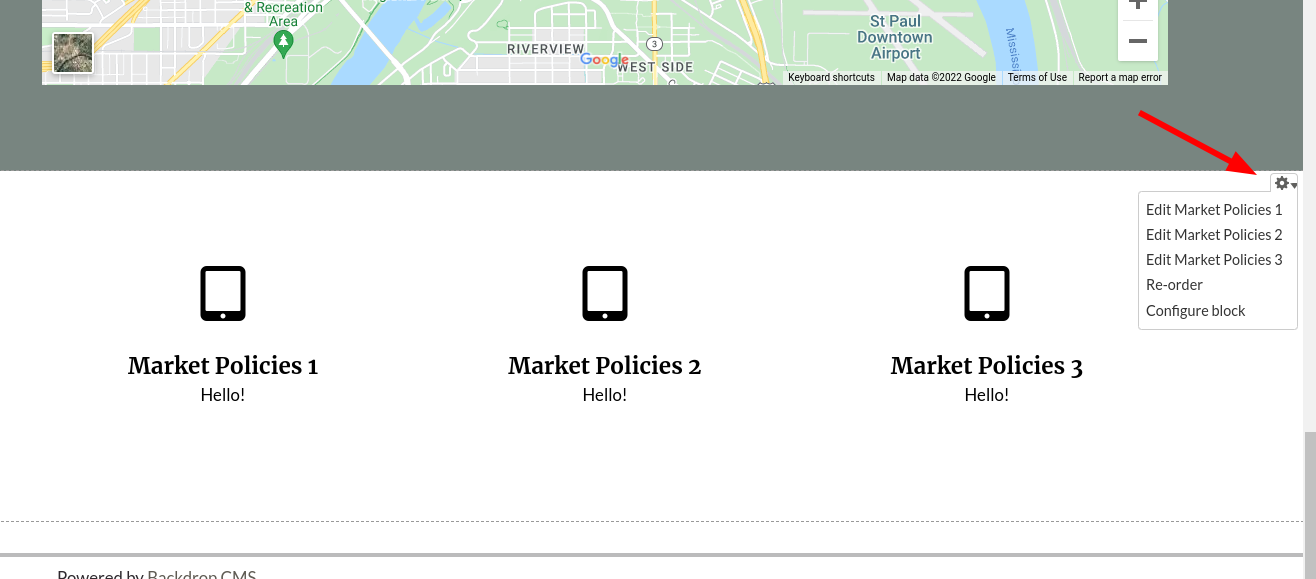
Set the (1) label, (2) content, (3) icon, and (4) color for each individual Fanciblock.
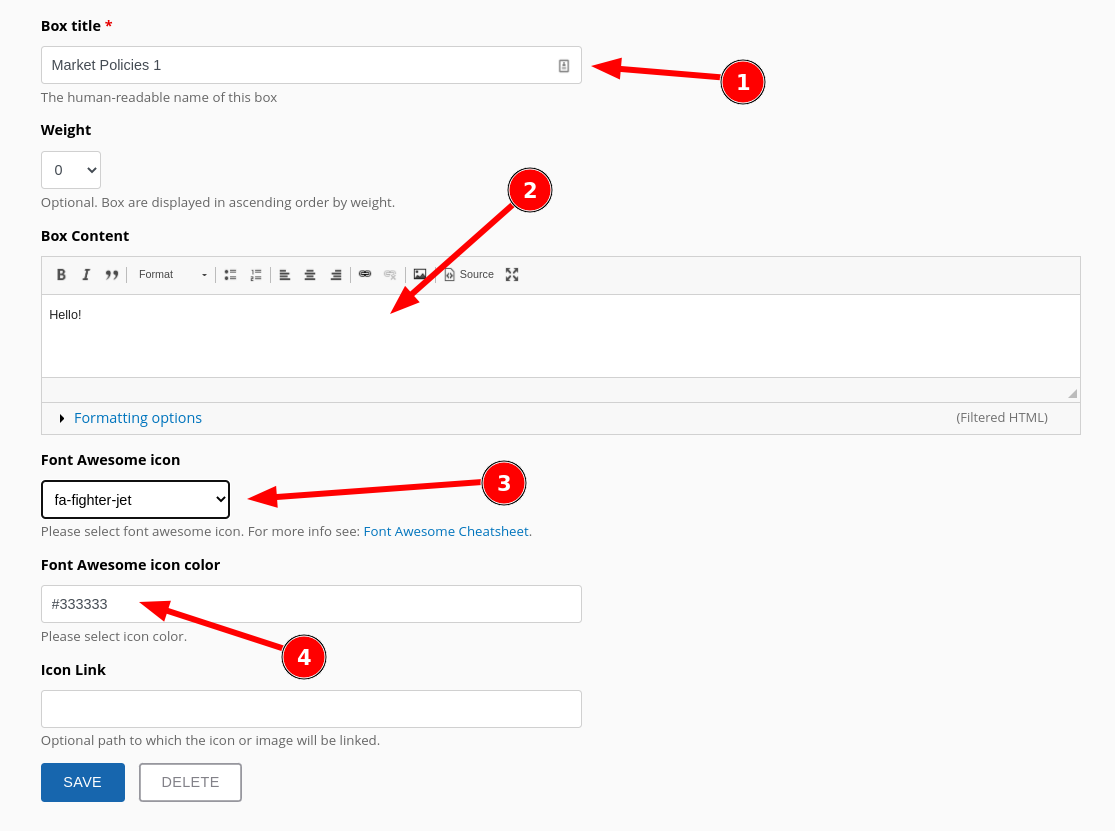
Icons to look for:
- fa-clock-o
- fa-paw
- fa-building
On our demo site the icons for Fanciblocks rotate as they come into view. Please, see the section on the "Scroll Reveal" module to better understand how this was implemented.
Final results