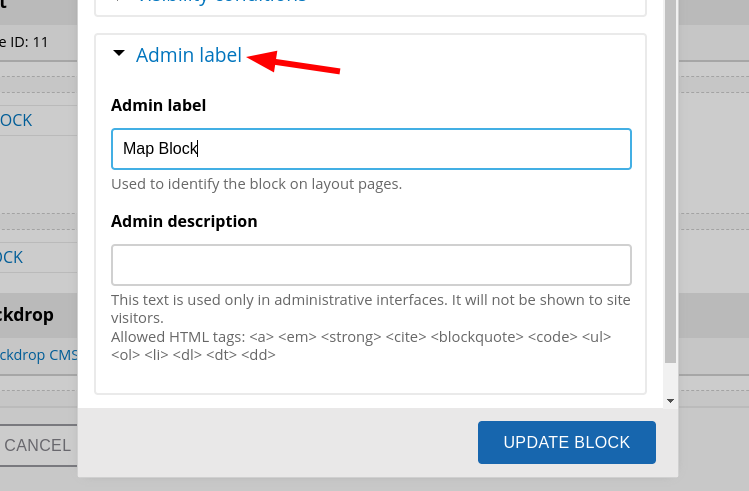- Install and/or Enable the "Simple Google Maps" module. The Simple Google Maps field provides a field formatter that you can use with any text field and content type.
- If we have not done so already, we will need to create a Location content type.
-
Edit the default display for the Location content type, choose "Google Map from one-line address" as the field format for you address field display.
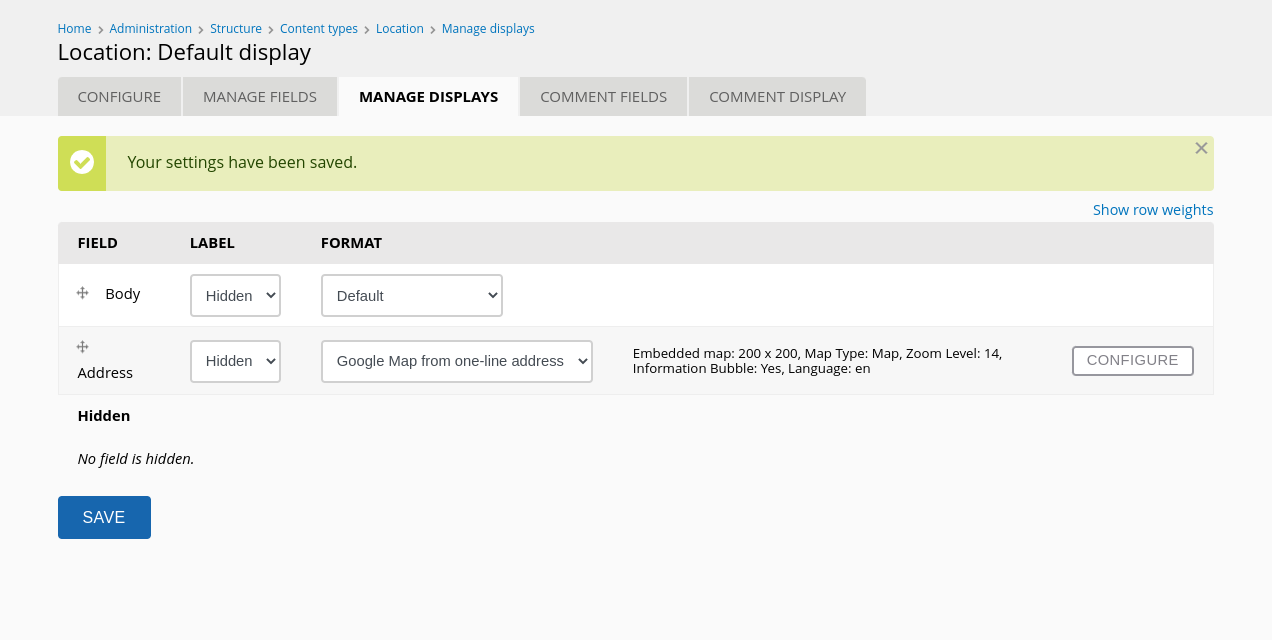
-
Create a location node (piece of content) with the address of your farmers market and save it.
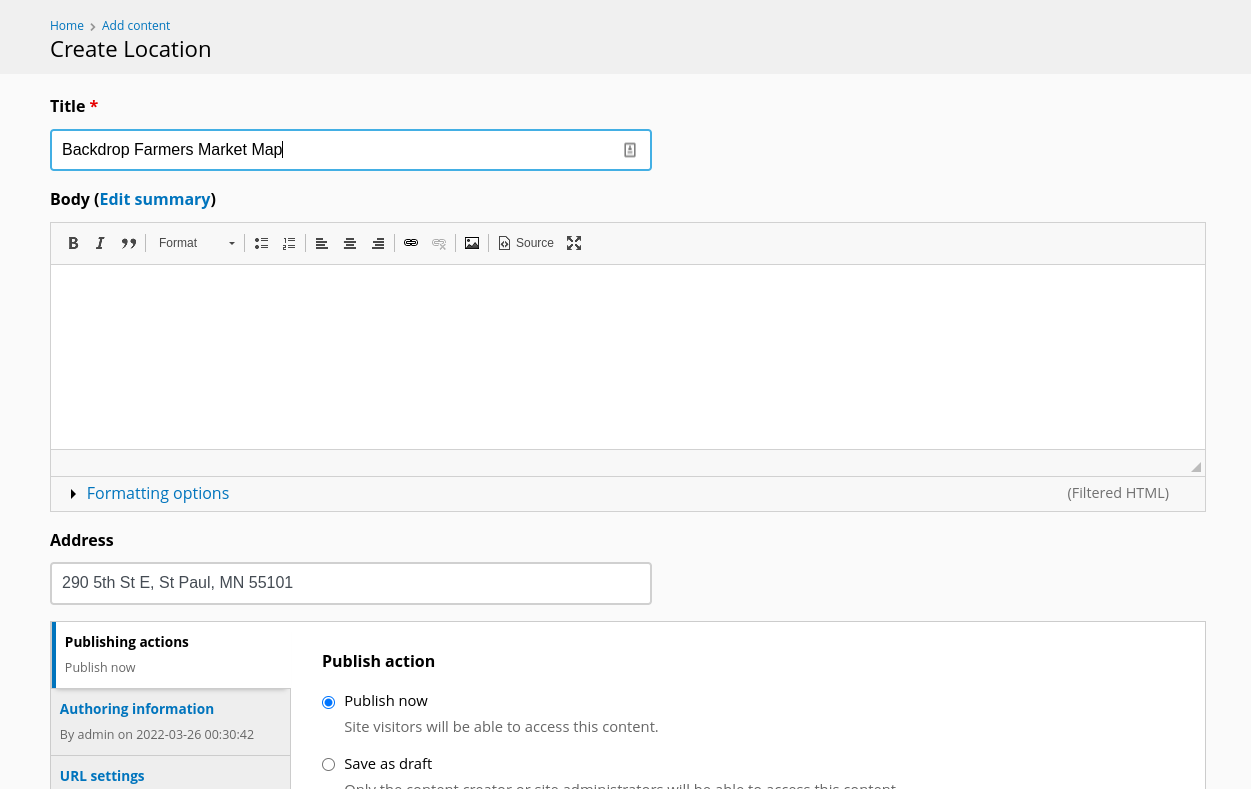
-
Go to your home page layout and add an "Existing content" block. If you know the content ID number you can use that OR just start typing the title of your location and it should autocomplete.
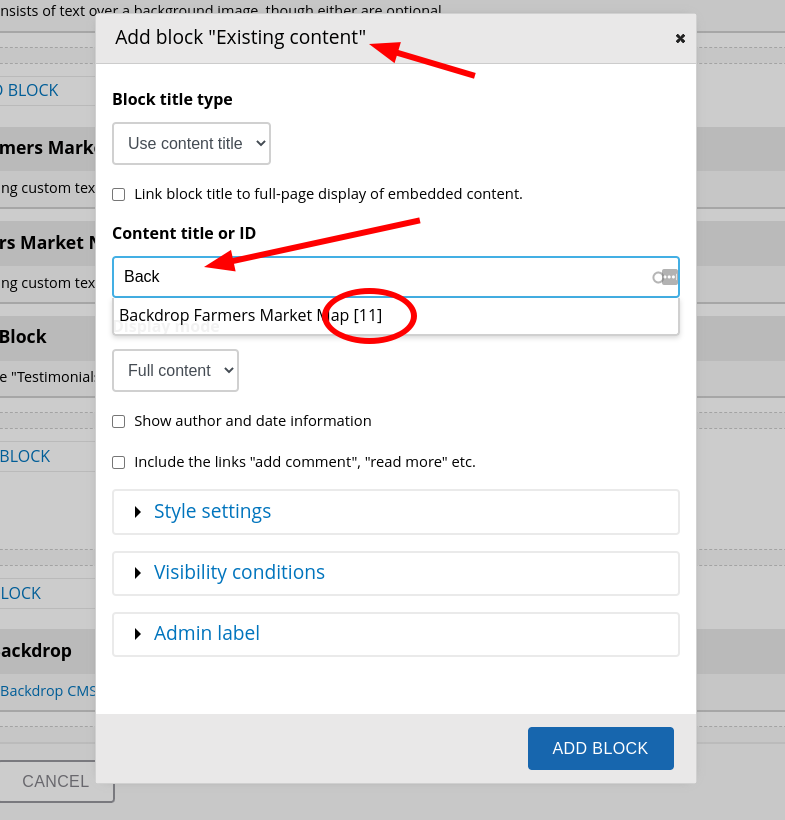
-
We recommend that you give your "Existing content" block a unique and easy to remember Admin label for easier navigation of the layout page.